Here is what Veeam says about FastSCP:
- Single console – Multiple Windows, Linux, ESX and ESXi servers file management in a single console without re-entering logins and passwords, and automated sudo for ESX and Linux servers to save even more of your time.
- Flexible file management – FastSCP allows both interactive file management via drag-and-drop or copy-and-paste using familiar Windows Explorer-like UI; and scheduled file copy jobs.
- ESX(i) to ESX(i) copy – FastSCP makes it possible to perform file operations between standalone ESX and ESXi hosts (or between hosts in different vCenters) with ESX(i) to ESX(i) direct file copy. You can browse, copy, edit files and attributes within a familiar interface, whether you’re copying files to ESX or to a desktop.
- Disk space preallocation – Veeam FastSCP performs automatic disk space preallocation on target ESX storage to prevent fragmentation.
- Email reporting – After completing the scheduled file copy job, Veeam FastSCP can optionally send an email with the job statistics and execution results.
- Easy file editing – Built-in file editor for tweaking ESX and Linux configuration files, with the ability to edit Linux file permissions (chmod) in a Windows GUI.
- Integration with Veeam Backup
Is Veeam FastSCP Software for ESX Still Available for Free?
Yes, Veeam FastSCP for ESX is still available for free. It remains one of the most popular software programs for transferring files to and from ESX servers quickly and efficiently. With its user-friendly interface and robust features, it continues to be a go-to tool for many IT professionals.
Best Books about Veeam (Top 3 List Updates Daily)
Bonus Tip:
- vSphere for Beginners – 3 Tips everyone should know when setting up vSphere for the first time.
You can’t beat that for free*.
Get your free copy of Veeam FastSCP <Download>*Note: ESXi is not supported in the Free copy of FASTSCPRead Related Topics About VM Backup Software:
vbeginners.com is a participant in the Amazon Services LLC Associates Program, an affiliate advertising program designed to provide a means for sites to earn advertising fees by advertising and linking to Amazon.com, Amazon.co.uk, Amazon.ca, and other Amazon stores worldwide. *Best Sellers last updated on 2025-04-03 at 21:22.
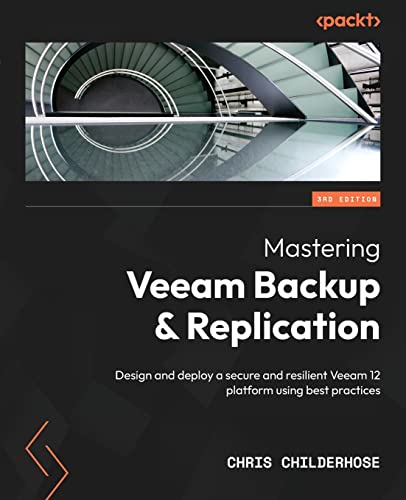


I Really like this tool, it’s working great.
Thank you Guys
Roei Alaluf
System Administrator
Great Tool
Thanks guys
Doron Honig, NJ
I Really like this Good tool, it is help full
Thanks
Papudesi Chalapathi
Technical Specialist
A minor (major) note is that ESXi is NOT SUPPORTED vs listed above. From the download page :
“Note: Free vSphere Hypervisor (free ESXi) is not supported. vSphere Essentials or higher license level required.”
Hi JCG, Thanks for the comment. I’ve made the correction to the post.
Do recommend any other tools for ESXi?
-Joe
So browsing around, I did find this link https://communities.vmware.com/thread/451108
Some useful information using the vmware vmkfstools. I am just now trying this. There is a youtube video for trilead that supports ESXi FREE v3.5.-5.5 and an article on -this- site : https://www.vbeginners.com/free-tool-trilead-vm-explorer-for-esxesxi/
Thanks JCG, please let me know if you find any other great tools for managing VMware?